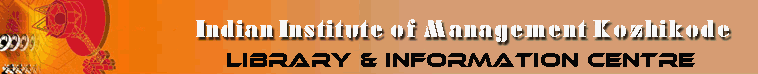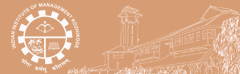How to use the Bloomberg Terminal
Bloomberg Guide: Establish a Personal Login
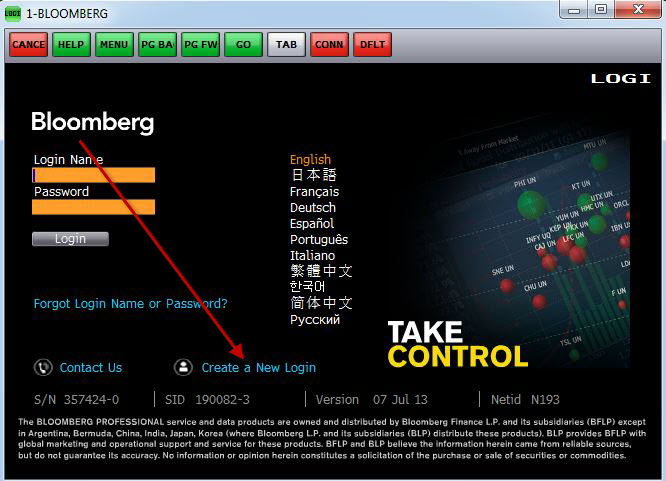
- Launch BLOOMBERG
- Press <CONN/DFLT> key
- DO NOT LOGIN
- Select > "Create a New Login"
- Follow screen prompts.
- Choose method for Validation
(SMS Text Message Preferred)
- Bloomberg sends code
- Enter Validation Code
- Answer additional informational questions.
- LOGIN with YOUR PERSONAL USERNAME and PASSWORD
KEYBOARD TRICKS & TIPS
| GO |
|
"Go" is equivalent to "Enter" and should follow every function/command to activate that page. |
| Menu |
|
Menu takes you back to the previous screen |
Page
Back |
|
Scroll back within a screen that contains multiple pages |
Page
Fwd |
|
Scroll forward within a screen rhat contains multiple page.
E.g. To move from page 2 to page 15, type 13 and press <Page Fwd>. |
| Command |
|
A Re-cap pf the previously used function appears in the top left each time you press "Command". |
| LAST <GO> |
|
Manually type LAST to review the last 8 functions used. |
| Print |
|
Press print once to print the current page. |
| # Print |
|
#=the no. of pages you wish to print. E.g. if this is a 5 page function or news story, press 5 & Print |
| Help |
|
Press Help key once to display the on-line Help and description of how to use the current function |
| Help Help |
|
Press the Help key twice to instant message the 24 hour Bloomberg Help Desk |
| EASY <GO> |
|
A list of Bloomberg tips and shortcuts |
| HDSK <GO> |
|
A list of all your historical questions and answers sent/received from the Blomberg Help Desk |
| <Alt> K |
|
Display a graphic of the Bloomberg keyboard |
 |
|
This key appears to the left of the space bar on your keyboard. Combine it with:
Key + E to open a new file "Explorer" window
Key + D to minimize/restor all windows |
AUTOCOMPLETE
The Autocomplete feature helps you find information faster by displaying a list of the most-relevant securities, functions and more as you begin typing.
Example: Type EA... - Displays functions and securities that match 'EA'
| >EA |
| |
| FUNCTIONS |
| EASY |
|
Ease of Use |
| EE |
|
Earnings Estimates |
| ERN |
|
Earnings Summary |
| BEE |
|
Bloomberg Earnings Estimates |
| GE |
|
P/E Graph/Valuation |
| ACDR |
|
Earnings Announcement Calendar |
| NI ERN |
|
News: Earnings |
| WPE |
|
World Price/Earnings |
| BBEA |
|
Earnings Analysis |
| HE |
|
P/E Table |
| EASY |
|
Ease of Use |
| SECURITIES |
| EAD FP Equity |
|
European Aeronautic Defense and Space Co NV |
| AEO US Equity |
|
American eagle Outfitters Inc |
| EFA US Equity |
|
iShares MSCI EAFA Index Fund |
| 23 HK Equity |
|
Bank of East Asia Ltd |
| EK |
|
Eastman Kodak Co |
| EZJ LN Equity |
|
easyJet PLC |
| 670 HK Equity |
|
China Eastern Airlines Corp Ltd |
| ECHO NO Equity |
|
Eastern Echo Holdings PLC |
| BBEA |
|
Earnings Analysis |
| 9020 JP Equity |
|
East Japan Railway co |
Personal Default Settings
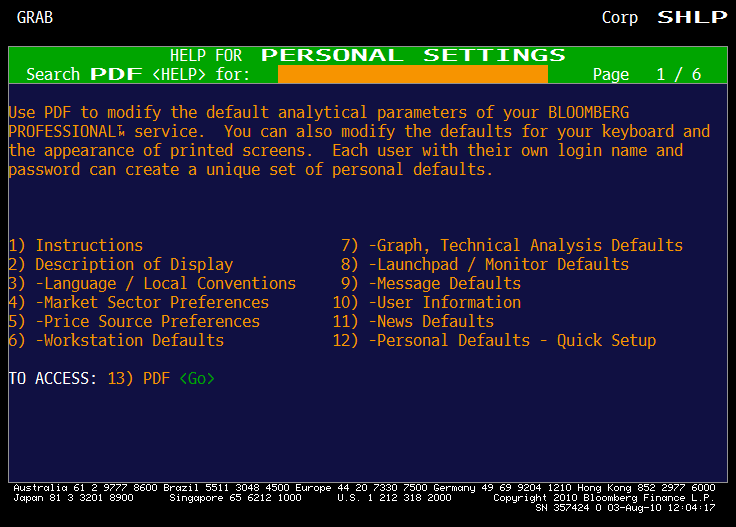
E-mail & Communication
When first introduced to the Bloomberg system it is advisable to use the main menus. This helps the user get a feel for the broad scope of Bloomberg and to clearly see a list of the analytics (and associated function codes) that are available.
Once a Bloomberg user is more familiar with the various function codes they may simply type those codes directly onto the screen and access the function instantly (thus saving time and by-passing the broad menus.
| TAP |
Tp switch on/off the scrolling message bar |
| GRAB |
To send a single Bloomberg screen-shot as a message attachment.
You can also click on the gray 'Actions' tab on any screen. File type is a .gif |
| MSGM |
Message main menu |
| <Ins> |
Press 'insert froma blank message screen to switch modes
< U+25fe/td> |
| BMAIL |
Extensive menu of options for additional message system capabilities |
| PFM |
Personal File Manager: Manages all archived messages, news stories & PC files that have been saved or uploaded |
| IB |
Reak Time chat with 'Instant Bloomberg' |
| <Help> <Help> |
Open an instant chat window to communicate in real-time with Bloomberg's 24 hour Global help desk |
| HDSK |
Your outgoing Help Desk Messages
Benefit: archived forever so you can easily retrieve Q&A |
Guides & Cheat Sheets
It is highly recommended that first time users watch the Bloomberg Tutorials which are available within the Help and Customer Support menu of the Bloomberg Professional Service.
- How do I use Bloomberg? (Singapore Management University)
- Bloomberg Professional Guide (University of Western Ontario)
- Bloomberg Guide (University of Florida Library)
- Business Research Plus - posts on Bloomberg (MBS Library)
- Lippincott datapoints - posts on Bloomberg
- Bloomberg Tutorial (Boston University Libraries)
Investopedia's Bloomberg Tutorials
- Beginner's Guide to the Bloomberg Terminal (Investopedia)
- Advanced Guide to the Bloomberg Terminal (Investopedia)
|