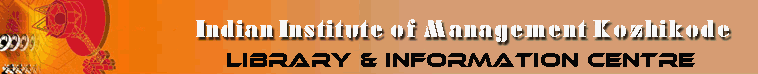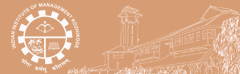Mendeley is a free reference manager and academic social network that can help you organize your research, collaborate with others online, and discover the latest research:
- Automatically generate bibliographies
- Collaborate easily with other researchers online
- Easily import papers from other research software
- Find relevant papers based on what you're reading
- Access your papers from anywhere online.
-----------------------------------------------------------
- Installing Mendeley
- Mendeley desktop overview
- Mendeley web overview
- Adding Items to Mendeley
- Creating Citations and Bibliographies
- Folders and groups
- Mendeley Desktop Overview
The Mendeley Desktop library is divided into 3 sections, with dropdown menus & icons along the top. Note the Sync button; click this icon to synchronize your Desktop & Web libraries.
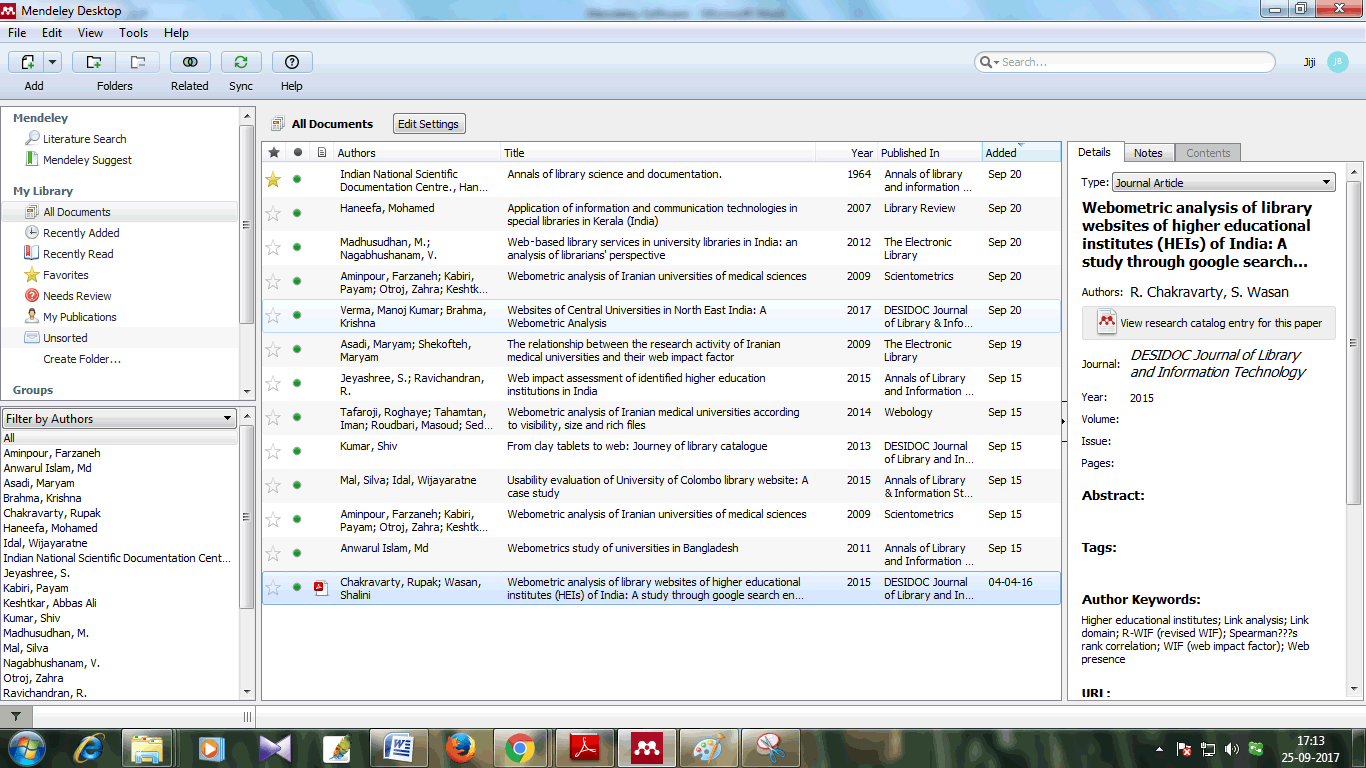
Learn more about Mendeley's library by viewing this Mendeley Minute: http://youtu.be/VD1z0boSpQY
Left column
- You can see the organization of your library, including All Documents (everything in your library) & any folders & groups that you've created.
- Below that you can filter your references (by author, author keyword, your tags, or publication title).
- View this Mendeley minute to see how this works.
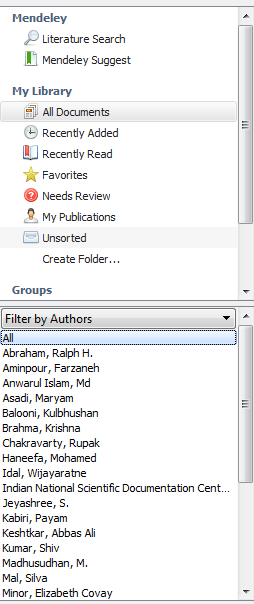
Center column
- Mark references as Favourites (
 ) or as Read/Not Read ( ) or as Read/Not Read ( ). ).
- An icon will appear if there is a document attached (PDF, Word document, JPEG).
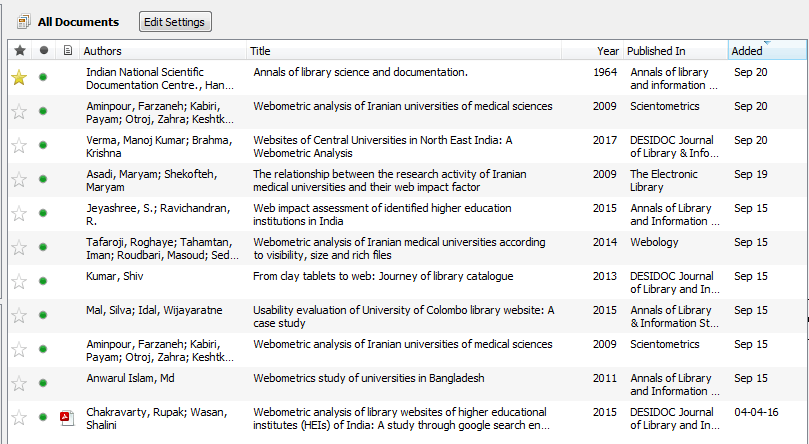
Right column
- On the Details tab, see each part of each record & add tags & documents. Add your own notes on the Notes tab.
- The Type box at the top of the Details tab indicates the type of reference (Journal Article, Book, Web Page, etc.) for each item.
- Tags: your own search terms; Keywords are imported from the citation record in the online database.
- Catalogue ID: look up & import articles or add information for an incomplete a record. Just add the ID number & click the magnifying glass to pull in information.
- Files: where PDFs & other document types are added & stored.
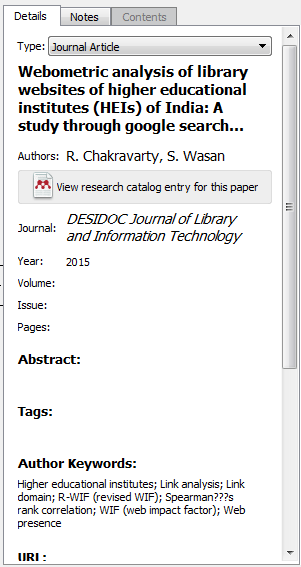
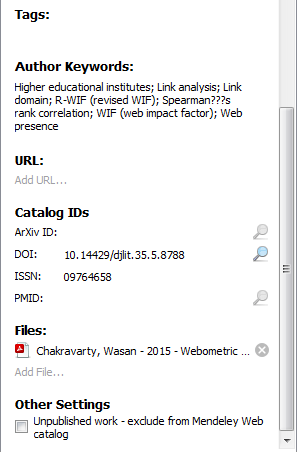
|