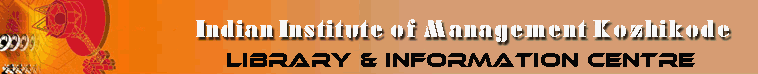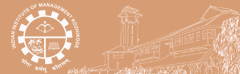Mendeley is a free reference manager and academic social network that can help you organize your research, collaborate with others online, and discover the latest research:
- Automatically generate bibliographies
- Collaborate easily with other researchers online
- Easily import papers from other research software
- Find relevant papers based on what you're reading
- Access your papers from anywhere online.
-----------------------------------------------------------
- Installing Mendeley
- Mendeley desktop overview
- Mendeley web overview
- Adding Items to Mendeley
- Creating Citations and Bibliographies
- Folders and groups
Installing Mendeley
- To download Mendeley just go to www.mendeley.com.
- You should create an account to start using Mendeley.
- Just click on the option for "create a free account".
- Enter your user name and email id, then click on the option "create a free account".
- Then enter your password, field of study, academic status and click the "download" option. )
- After registering there will be a "sign in" option to sign in to you account on the website.
- Edit your account by providing your details.
- To view your profile click on the option "How does my profile look to others?"
- Download Mendeley by clicking on "download Mendeley for desktop option" from your Mendeley account.
- After the download is complete, click "Run" to begin installation.
- Clicking "Run" will start the Mendeley setup wizard. Click "next".
- Click "I agree"
- Click "next".
- Click "Install" to start Mendeley Desktop installation.
- By clicking ‘Install', the installer will start Mendeley Desktop installation process. Please wait until it finishes.
- Click ‘Finish'.
- Enter the email address you used to register and your password (Full stop)
- After entering the email and password, click ‘Sign In' to proceed.
- To import documents click on the option ‘Import your documents or library'.
- There will be an option for installation for "Citation plug-in for Microsoft word", click on the icon.
Install the web importer
The Mendeley Web Importer Import papers, web pages and other documents directly into your reference library from search engines and academic databases.
Mendeley Web Importer is available for all major web browsers.
Install the Web Importer to import references from different databases to Mendeley Desktop in the easiest way.
- Go to http://www.mendeley.com/import
- Install the browser extension from the Web Store by clicking "install browser extension".
- Save articles from supported sites by just click the extension button (Showed in red circle given in the screenshot below) to save an article or other document. Add your notes in the prompt popup window.
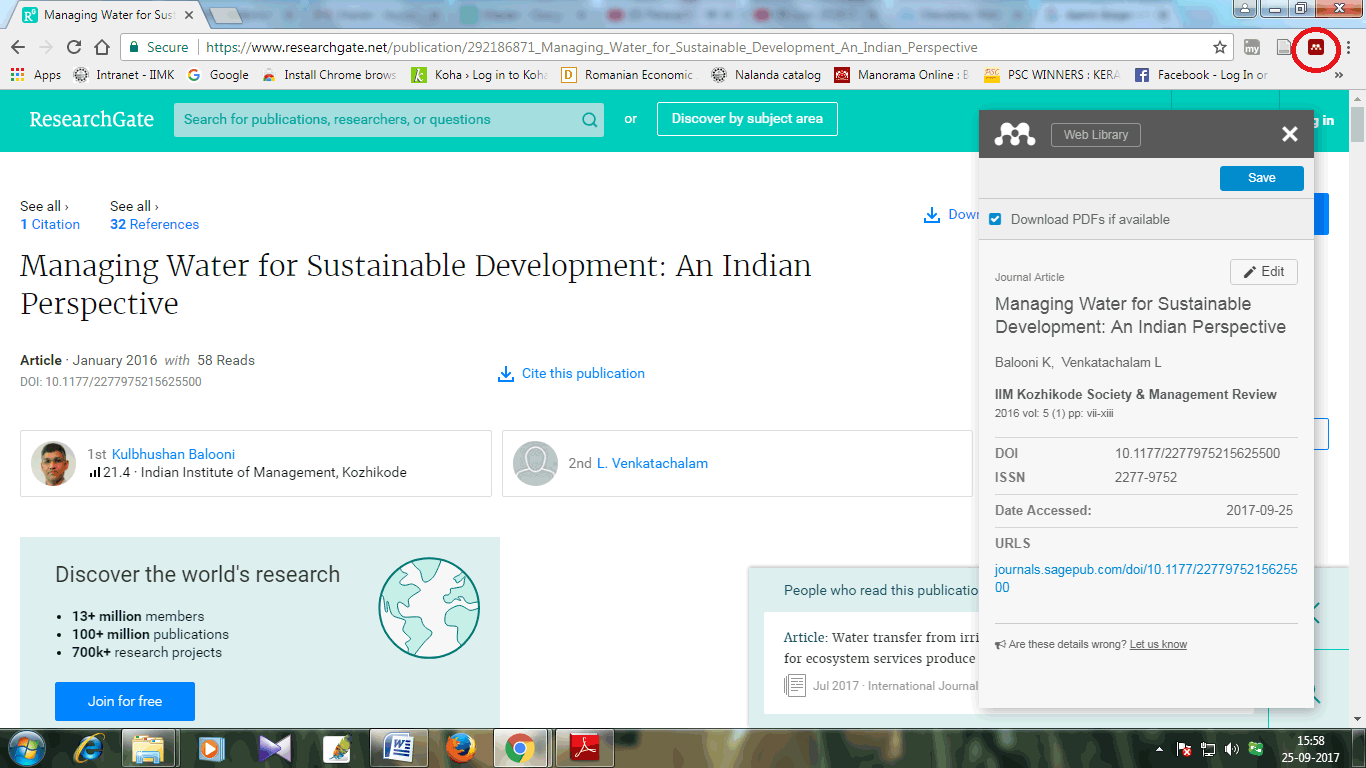
|