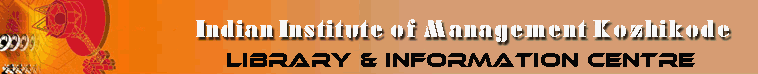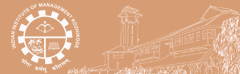Mendeley is a free reference manager and academic social network that can help you organize your research, collaborate with others online, and discover the latest research:
- Automatically generate bibliographies
- Collaborate easily with other researchers online
- Easily import papers from other research software
- Find relevant papers based on what you're reading
- Access your papers from anywhere online.
-----------------------------------------------------------
- Installing Mendeley
- Mendeley desktop overview
- Mendeley web overview
- Adding Items to Mendeley
- Creating Citations and Bibliographies
- Folders and groups
Mendeley web overview
On the web, your account opens to Feed (Find relevant papers based on what you're reading) Library, Suggest, Status, Groups (find new public groups to follow or join), Data search, Careers, Funding & Library search (search papers).
Your library on Mendeley Web now looks similar to your desktop library. From Mendeley.com, selecting the library tab opens a new window.
- On the left, are the folders that organize your library & your public & private groups.
- In the center are your citations, your whole library or a specific folder or group that you've selected.
The icons above your library allow you to add or delete documents, folders, & groups.
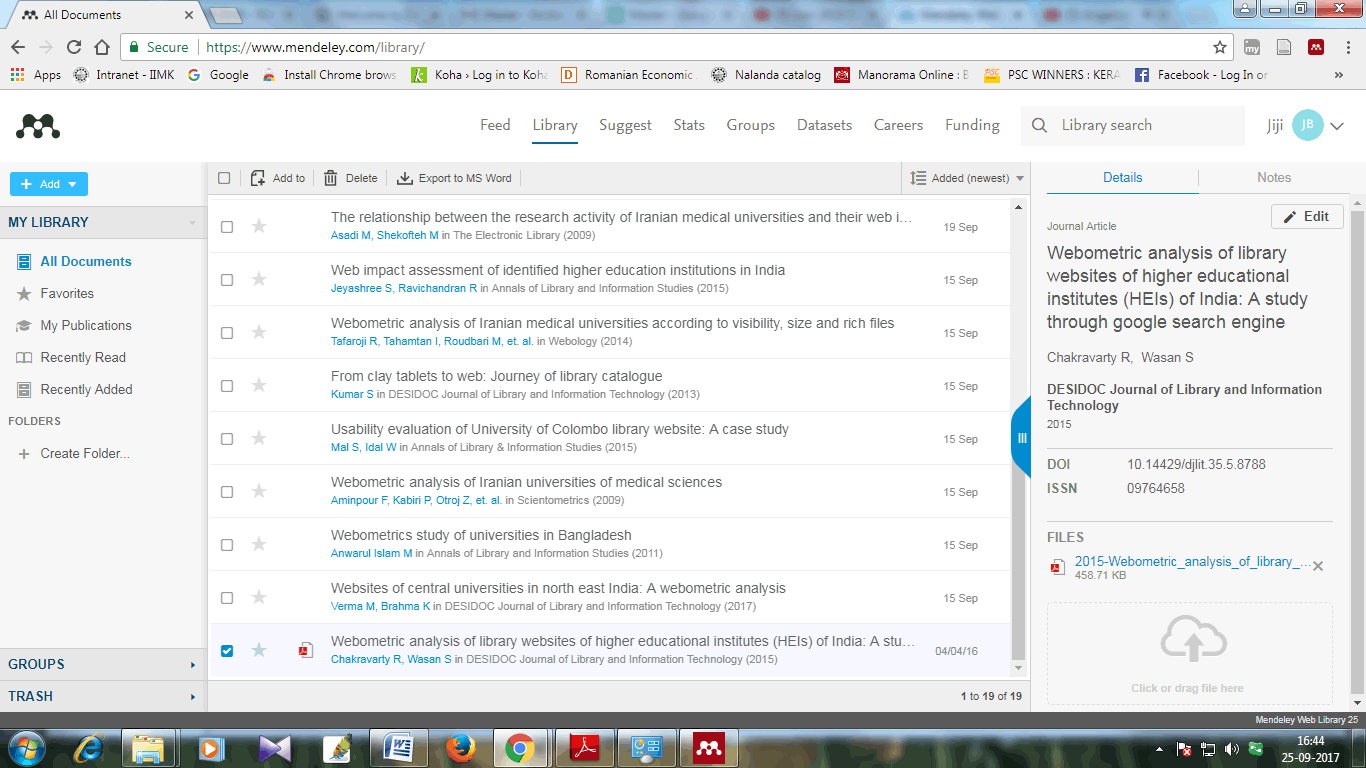
Viewing PDF's
PDFs from your library now open in a new window. Download the PDF using the link at the top right.
You can't add notes or highlight PDFs in your library on the web.
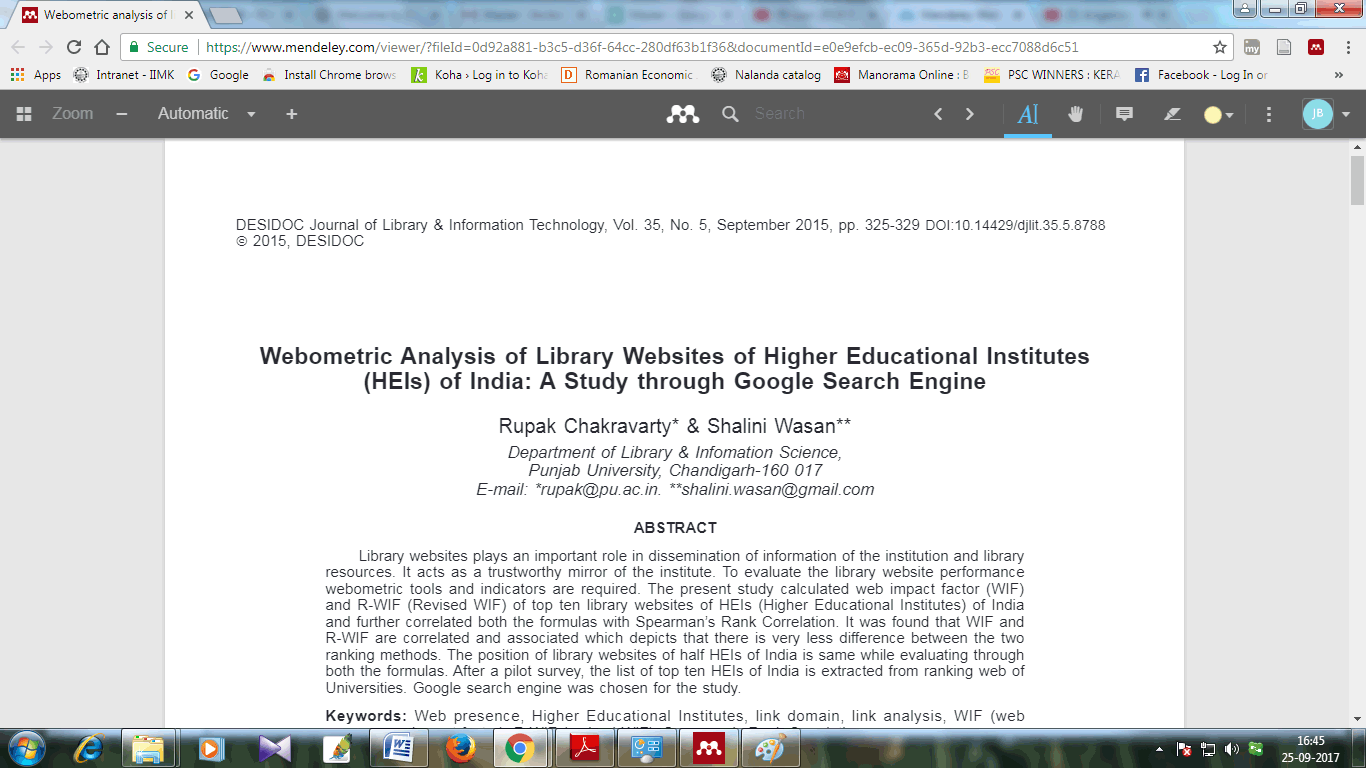
Finding Articles
Find papers quickly by searching the Mendeley Research Catalogue (enter search terms in the search box), or browse papers by discipline from the list on the right. Save papers to your library with a single click (Save reference/PDF to library).
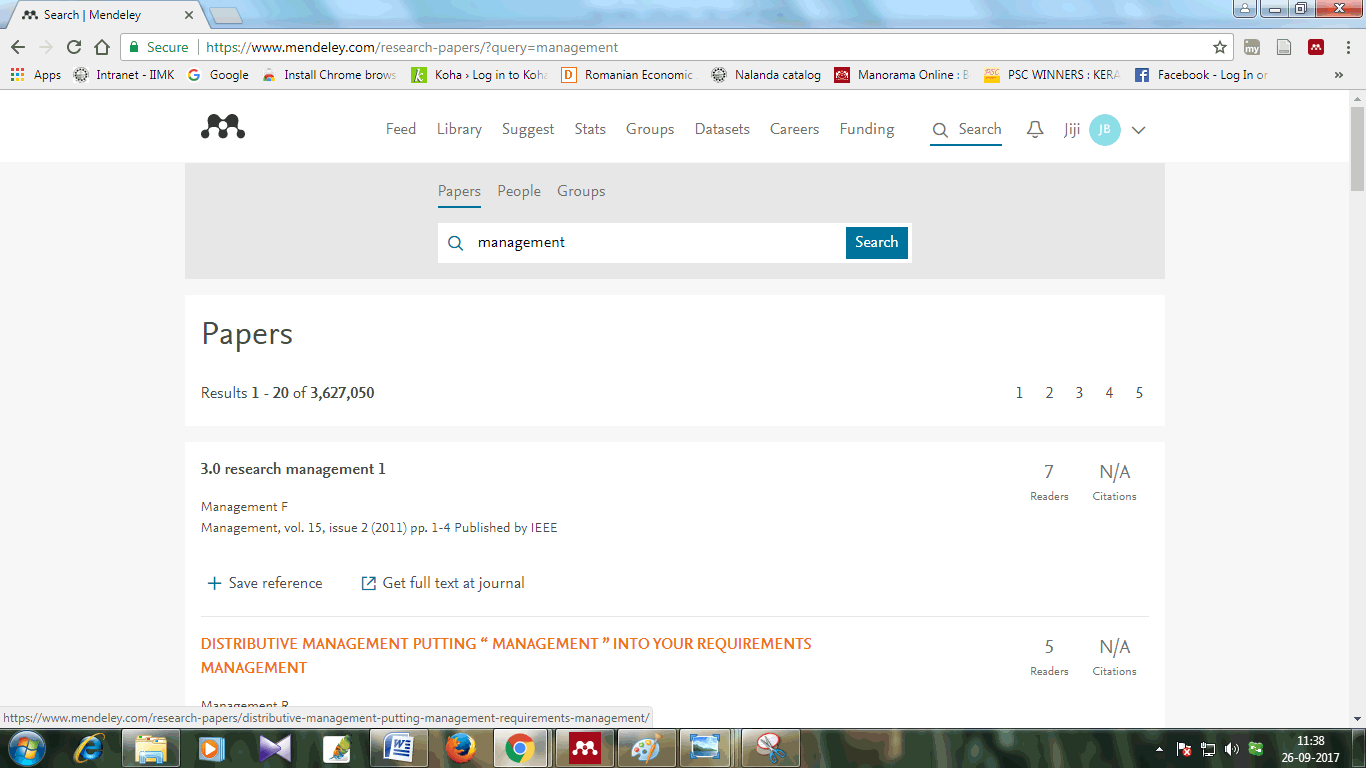
Using groups
See groups that you are a member of, browse other groups by discipline, or create a new group.
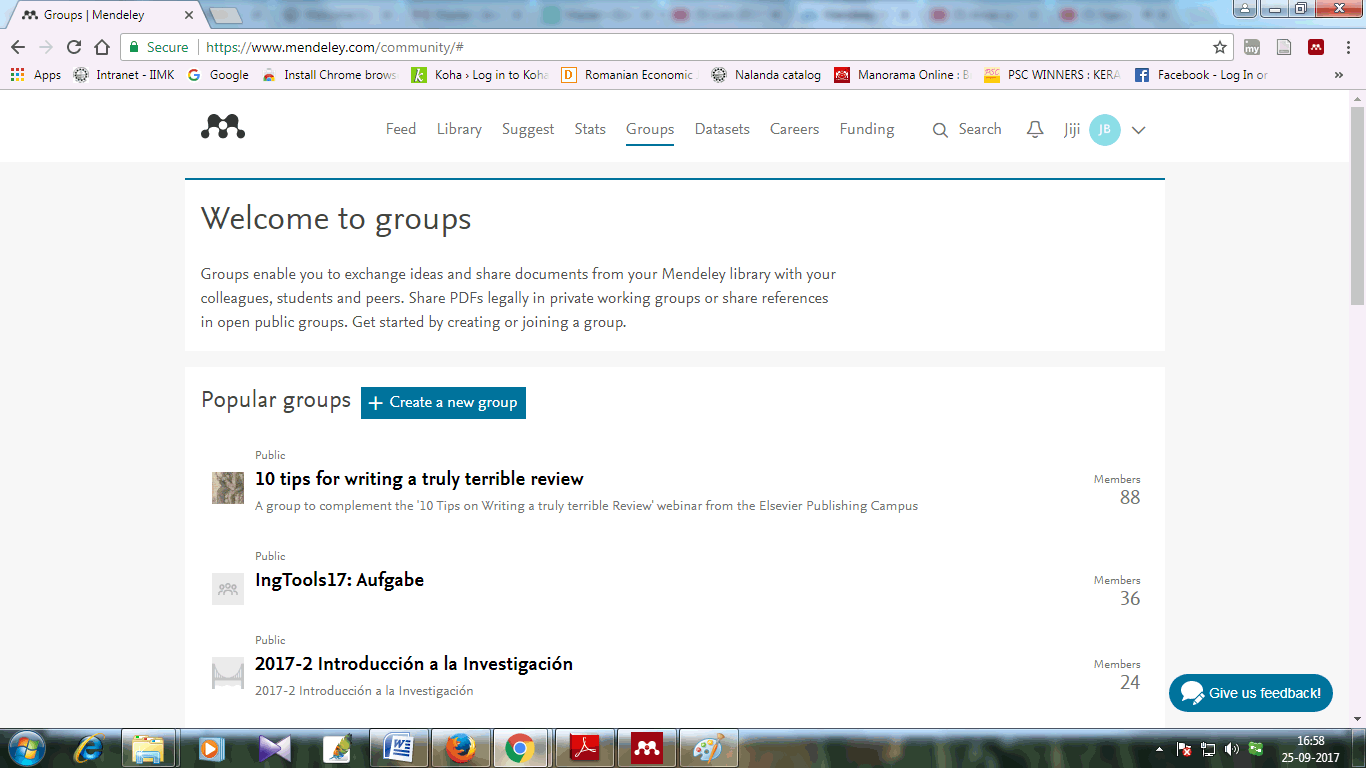
|