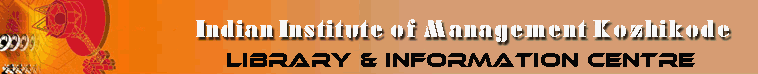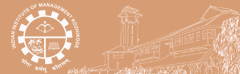|
| |
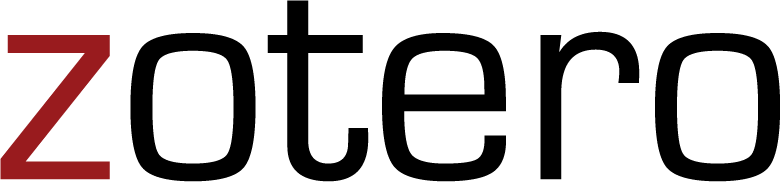 |
Zotero is a free, easy to use software which help the researchers to collect, save, manage and cite bibliographic information about the items (books, journal articles etc.) you find on the web. It also works with word processing programs to help you easily cite your sources as you write.
|
|
|
|
You may need to use different bibliographic styles for different classes. Zotero lets you switch between styles easily. Your citation information is saved in a neutral format and can be converted on-the-fly to whatever style you need. From a single Zotero library, you can generate bibliographies in any of Zotero's thousands of styles.
In the "preferences" pane of Zotero, you can choose a default style, which you can change at any time.
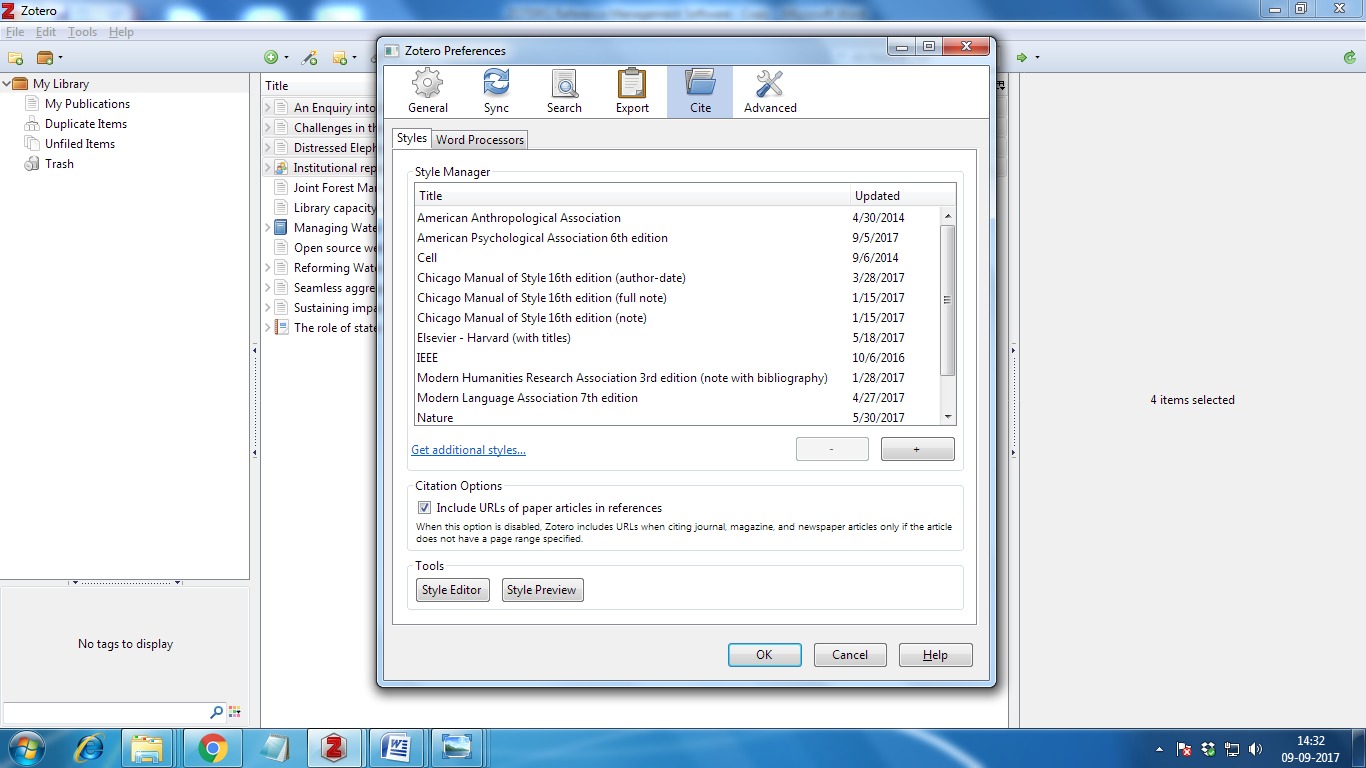
If you need a style that is not listed in this window, click "Get additional styles..." to visit Zotero's massive style repository, where you can download any style you need. |
|
|
Since Zotero is installed software, it lives on a particular machine. If you routinely use multiple computers, you will probably want to sign up for a Zotero account. This will allow you to sync your Zotero library across computers, or to view your library directly on the Zotero website. You can set your Zotero client to sync automatically in the preferences panel under "Sync". |
|
Zotero does far more than is described in this brief summary. Abundant documentation is available at the Zotero website. This includes a number of screen cast tutorials and information on how to:
- Organize your Zotero library using folders and tags
- Integrate Zotero with your word processing software
- Search within your library
- Add notes and attachments to your references
|
|
|
|